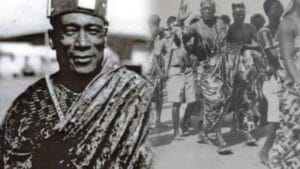Before the emergence of WhatsApp there were other messaging applications such as the MIRC, yahoo, MSN Messenger, SMS and so much more. However, such messaging apps were not popular due to the use of it by a fraction of some privileged people leaving the greater part of the human race behind the gate.
WhatsApp after its introduction, has brought a change to online interactions between people and organizations. With a single click on a smartphone, tablet, laptop or a desktop, one can send a message to a wide heterogeneous group of people from one region to the other or one country to the other country.
WhatsApp has brought the world closer. To advertise on the internet can best be done on the WhatsApp platform which has given the opportunity for groups to be created. Also, one can advertise his or her business on WhatsApp to friends whose contacts have been saved on devices which was not so in the past where it was difficult to advertise a business to a large number of people on the internet at a go and get results.
Read Also: Metaverse: Things You Need To Know
Businesses are increasing sales on the messaging app with its created business platform known as WhatsApp Business in which one can create his or her own advertisement with a link that can lead consumers to advertisers.
Also, the app helps people get informed. For instance, when one goes on social media and finds out that there has been an accident on the Tema motorway and due to that, there is a heavy vehicular traffic, the person will advise him or herself if he or she is taking that route to transact a business or engage in other stuffs.
Brief history of WhatsApp
WhatsApp was founded in 2009 by Brian Acton and Jan Koum. Their objective for creating the app was to provide people with an alternative to traditional text messaging popularly known as SMS.
This is because it is not everything that can be expressed well in text messages where there is no opportunity to add images and videos to make the text give the right description to a situation.
In 2014, WhatsApp was acquired by Facebook for $19B and it has become one of the most populars apps in the world with IT geniuses trying to create the same type of app but with different features. This is why we now have WhatsApp Plus and other WhatsApp Applications.
Is it possible to stop someone from adding you to WhatsApp groups?
The answer is Yes. Due to the coronavirus pandemic, conversations are more preferred to be done on the messaging application which is simple and safe to stay connected with friends and family. It is easy for someone to add you on WhatsApp without seeking your approval. This can be someone whom you are with in WhatsApp groups or friends or family members.
However, WhatsApp has given an option to android and IOS users to stop people from adding them to WhatsApp groups.
You just need to turn on or enable the Group Privacy settings on your device and this will prevent people from adding you WhatsApp groups without your consent. The latest update to WhatsApp is available on Android and iPhone devices.
How To sSop Someone From Adding You To WhatsApp Groups On Android
Android users can follow the steps below to stop people be it friends, family or anyone who have saved their contacts or are in a WhatsApp groups with from adding them to groups on WhatsApp.
Step 1: Open WhatsApp application on your Android device.
Step 2: On the homepage click on the Menu. Thus, the 3 dots on your left screen of your android device.
Step 3: Tap on the Settings from the list on the menu.
Step 4: On the new page click on the Account. After clicking on the account, you will be provided with a lot of options which include Privacy, Security, Two-step verification, Change number, Request account info and delete my account. Click on Privacy.
Step 5: After the privacy page loads, scroll down and click on Groups which will provide you with three options to select from. You are expected to select one from the three options given.
- If you select the Everyone option, then anyone can add you to groups
- When you select My Contacts option then only your contacts will be eligible to add you to WhatsApp groups
- The last option is My Contacts Except which allows only selected people to add you to WhatsApp groups.
Below is the step by step guidance on how iPhone users can stop others from adding them to WhatsApp groups without their consents.
How To Stop users From Adding You To WhatsApp groups On iPhone
Step 1: Open WhatsApp on your iPhone and on the bottom bar.
Step 2: From the given options tap Settings.
Step 3: Next, tap Account≥ Privacy≥ Groups.
Step 4: In the same way as android you need to select one of the three options given.
- If you select the Everyone option, then anyone can add you to groups
- When you select My Contacts option then only your contacts will be eligible to add you to WhatsApp groups
- The last option is My Contacts Except which allows only selected people to add you to WhatsApp groups.
WhatsApp came up with this new directive as a result of numerous complaints received by users of the messaging app of how they are being added to groups on daily basis without their consent.