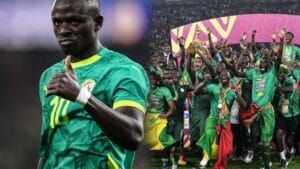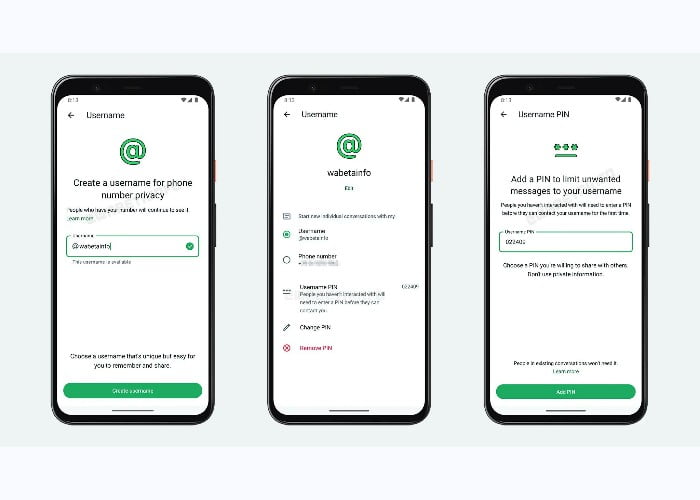
WhatsApp To Replace Phone Numbers With Usernames And PIN Codes: Check Why
WhatsApp has come up with lots of updates to its social networking platform and it is mostly presented through the Beta version for users to have experience of it before it is rolled out to users of the platform. WhatsApp Beta gives users the opportunity to test the updates that would be rolled out to the general public.
The platform allows testers to comment on the update. These comments enable developers to come up with the best possible features tailored to the needs of users.
Rumors have been spreading that WhatsApp is working to set up a username feature. This feature will have similarities according to what has been speculated just like what “X” formerly known as “Twitter” has implemented for its users.
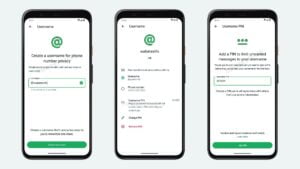
This is a feature WhatsApp wants to implement in future updates. User’s chances to maintain their anonymity will be strengthened because they can create custom usernames.
WhatsApp seeks to improve user privacy hence eliminating phone number requirement in future upgrades. By this feature your phone number is not necessarily needed. Friends and colleagues can reach out to you through your unique username.
Users can now opt in for this option rather than phone numbers while engaging with people in the future, giving them more choice to enjoy their privacy.
Additionally, WhatsApp is working on an optional PIN code function to help users who would select the “username” option. This will operate as a safeguard against users’ privacy being compromised by strangers.
You will be able to select a pin of four digits which you are comfortable giving to others. People will need to enter your pin before they can communicate with you for the first time as a way to cut down on unwanted messages.
However, those you are friends with do not need to enter any pin to communicate with you since they already have your number. You can share your PIN with only those you want to chat with. This feature would enable you to have connections with only those you want to communicate with.
In further paragraphs, I have explained how you can join the WhatsApp Beta Program and also how to download the beta version if you want to become a tester.
How To Join The Beta Program
For you to provide valuable information to developers to be included in WhatsApp updates you need to join the WhatsApp Beta Program. Follow the steps below:
- Open Google Chrome on your device and search for “WhatsApp Beta” in the search area.
- Tap on the first you get which is “WhatsApp Beta program” in Google Play Store.
- Search for the “Become a tester” section and tap on it.
- Click on the option “I’m In” to begin your journey of becoming a tester.
- Wait for sometime for the Play Store to update and you will receive the beta version.
How To Download WhatsApp Beta
Joining the program allows you to also share valuable information to help better the application. After you are able to join the program kindly follow these steps to be be able to download Beta:
- Open the “Play Store” on your Android device or “App Store” on your Apple device.
- Go to the search bar and type “WhatsApp” and open the WhatsApp Messenger page.
- You will see an update button if any update is available. You click on the button to download and install the beta version.
- Sometimes, there might not be any available update for you to download. You need to wait for a short period to receive the update.