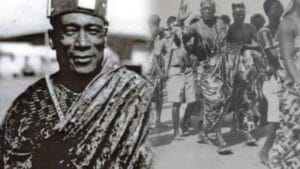WhatsApp is one of the most popular messaging apps globally, offering a simple interface for communication with saved contacts. However, there are times when you might need to send a message to someone who isn’t saved in your contact list.
This can be particularly useful for one-time communications without the need to clutter your contact list. This piece has developed some tips you can use to message people on WhatsApp without saving their contacts. Kindly follow the steps below.
Step 1: Message Yourself First
You can chat with contacts without saving them on your phone by first chating with yourself.
- You have to open your WhatsApp and then go to your contact list where you will find your contact. You then message or type the unsaved number and click on the send. It will appear in a blue color.

- You can now message the unsaved contact by choosing the option “Chat with <phone number>”

Step 2: Message Unsaved Contacts From WhatsApp Groups
A school, church or any other social group on WhatsApp can serve as a platform you can use to message someone without necessarily their contacts and you can do this;
- Click on the WhatsApp group you wish to message the unsaved contact. Tap on the three dots at the top right corner of the group name.
- Click on group info where you will see participants list. You can now search for the unsaved phone number you want to chat with. An option “message < phone number >” will pop up immediately you click on the unsaved contact to want to chat with.
- Using this method, you can WhatsApp an unsaved contact without necessarily saving their contact.
Step 3: Use Third-Party Apps
Several third-party apps allow you to send messages to unsaved numbers directly from your phone. These apps generally work by creating a shortcut to WhatsApp’s API, similar to the “Click to Chat” feature. Here are general steps on how to use these apps:
- Download a Third-Party App: Find and install a third-party app from your smartphone’s app store that offers this feature. Apps like “Direct Message for WhatsApp” or “Easy Message” are popular options.
- Enter the Phone Number: Open the app and enter the phone number of the person you wish to message. Ensure you enter the correct international format.
- Send the Message: The app will redirect you to WhatsApp, where a chat window with the unsaved number will open, allowing you to type and send your message.
Step 4: Create a Temporary Contact
If you prefer not to use the steps above, you can always create a temporary contact in your phone’s address book:
- Add a New Contact: Go to your phone’s Contacts app, add a new contact, and enter the phone number.
- Message on WhatsApp: Open WhatsApp and refresh your contacts list (under the “New Chat” button, tap on the “Options” and then “Refresh”). Find the new contact and send your message.
- Delete the Contact: Once you’re done, you can delete the contact from your phone if you no longer need it.
Conclusion
Messaging unsaved contacts on WhatsApp is straightforward with these methods. Whether you use the direct message me (yourself), group chat, a third-party app, or temporarily save the contact, each provides a convenient way to communicate without saving the number permanently. This flexibility makes WhatsApp a powerful tool for both personal and professional communication.